Update:
This procedure doesn’t work anymore. Try Ketan’s suggestion (from the comments section) and if that doesn’t work either, try this
It’s not a good feeling at all when you try to install the application you need and get this error message.
Let me show you a way to get rid of it.
Some say that you should try the following:
Go to:
Menu -> Application Manager -> Options -> Settings and the Software installation should be on in order to be able to install the application, so I tried this method.
It was okay untill I tried to install a specific software for my N73 and still got this message. It was pretty anoying so I searched and searched until I found a site with all the information you need to sign your own application. It was the best thing that happened to me 🙂
DO NOT GIVE AWAY YOUR IMEI CODE BECAUSE THERE ARE MANY THINGS THAT CAN BE DONE WITH IT AND THESE THINGS CAN HARM JOUR PHONE. DON’T ASK OTHERS TO SIGN APPS FOR YOU UNLESS YOU TRUST THE PERSON AND DON’T WRITE YOUR IMEI CODE ON PUBLIC SITES/FORUMS
So here’s the procedure:
1. You need the necessary files for signing. Download them from here
2. Go to h**ps://www.symbiansigned.com and register a new account
3. Go to My Simbian Signed >>> Developer Certificates and download DevCertRequest tool.
4. Direct link: h**ps://www.symbiansigned.com/DevCertRequest_30_10_2006_v2.0.exe
5. Install the application in your PC and download the private keyfile (sultan.key in attachment)
6. It’s time to create the certification request: open the DevCertRequest application you just installed and fill in the fields like this:
- Name not important. Write whatever you want -> next step
- ….ID available: check the NO button
- Private key file: you search for sultan.key from the downloaded files(from above)
- Password: 0123456 -> next step
- Fill out whatever you wish in the required fields -> next step
- Insert your IMEI -> Add
- press OK
- Select all the application compatibilities and add the all
7. Click on finish and your Certificate Request will be created. You can find this file in the folder
C:\Program Files\Symbian OS Tools\Developer Certificate Request\xxxx.csr
xxxxxxx = the name you have used in step 4
8. Go back to Symbian Signed website and go to My Symbian Signed >>> Developer Certificates >>> Request
direct link: h**ps://www.symbiansigned.com/app/barclayhtml/devcert/requestupload.jsp
and upload the Certificate Request file you just created (xxxx.csr)
9. Go to My Symbian Signed >>> Developer Certificates >>> My DevCert
direct link: h**ps://www.symbiansigned.com/app/page/devcert/certListdownload
and download your certificate (xxxx.cer)
10. Create a folder and place in FExplorer.sis, the certificate you downloaded from Symbian Signed website, Private Keyfile (sultan.key) and signsis.exe and auto_signsis.bat (you can find it in the archive attached above)
11. Open auto_signsis.bat with notepad
signsis FExplorer.sis FExplorer_signed.sis xxxxxx.cer sultan.key 0123456 (this should appear)
(right click and Edit – not double click)
(xxxx.cer is the certificate you created, and downloaded from Symbian Signed web site change it with yours)
example with this tutorial and the version downloaded
signsis FExplorer_english_3ed_116b_unsigned.SIS FExplorer_signed.sis xxxx.cer sultan.key 0123456
12. Replace FExplorer_english_3ed_116b_unsigned.SIS with the name of the app you want to sign and ireplace FExplorer_signed.sis with the name you want for your new signed app
13. Save auto_signsis.bat (do not use Save-As just Save)
14. Double click on auto_signsis.bat This will create a new file called FExplorer_signed.sis (or whatever you want, just change the filename), install it and enjoy.
A lot of thanks for GoSymbian.com
Here’s the more descriptive version
In this way you will never have that annoying Expired Certificate Error Message ever 🙂
This procedure doesn’t work anymore
Filed under: N73 Support | Tagged: N73 Support |



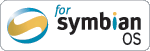


This procedure doesn’t work anymore.
You can’t request Developer Certificates at the
Symbian Signed, because they have changed the
rules and you need the Publisher ID to do so.
*******************************************************
Request DevCert
Your request has failed. Reason:
-Developer Certificates will be ENABLED for users who have a Publisher ID ONLY
-ONLY if you used a Publisher ID to create a .csr file with the DevCertCreate tool will you be able to use Open Signed Offline to create a Developer Certificate.
-Developer Certificates are currently DISABLED for users without a Publisher ID. Users who DO NOT have a Publisher ID CANNOT request Developer Certificates or use Open Signed Offline.
-If you have recently obtained a Publisher ID and are unable to create a Developer Certificate using Open Signed Offline please request support through the Symbian Signed forum on the Symbian Developer Network here
*******************************************************
That is correct. It doesn’t work anymore.
If this doesnt work anymore, is there anyother way i can install rotate me on my n73
Yes. Here’s how
Hey just change ur mobile date to previous date….i mean if today is 1jun08 then make it as 1jun07 or less …then install th soft u need…again restore the date to current date
@ketan: your suggestion regarding the date worked for me! thanks for the useful tip!
Hi ketan thanks for your great suggetion.
More usful for me………….
Hey Ketan,
it works man….. thanks a lot
hi i cant creat a reg becouse
it dosnt accept my emil
hazher_online@yahoo.com any one know about that re: to my yahoo e -mail thank
You can’t create an account with an e-mail address like Yahoo! or Google. You have to use one that makes them think you may have some knowledge regarding the signing because some applications can be dangerous for your phone. That is why they don’t allow anyone to sign applications.
If you have a personal e-mail address from your site or an organization you are working for, that will be accepted.
Good luck!!
Hey Guys, as we all know this procedure doesn’t work anymore…unfortunately, so you can check out this post on how to sign applications.
You will find the answers to your questions in the comments section. Read what ‘justintheory’ and ‘BesT’ have to say and have fun signing applications.
it does’t works ketan …… my hotmail is yeesheng_dickson@hotmail.com kindly please help
i changed date to 2006 and it could be installed but i have a black screen now when i open DIVX is it because i dont have any .avi installed on my phone?
tks for your help Ketan
I need to install a theme on my N91 I used to chg the date an install apps but this app is not installing
when i chg the date something else need to be worked out
me email is durgesh88@yahoo.co.in
It is easy to clear the signed and certificate error. Through mobile into hot water and wait for few seconds and then keep into charging. What a stupid idea is this? Guys do not follow the above methods. The manufacturers never giveup you like this. The unwanted applications and certificate error problem applications are really affect the mobile durablity so that kind of application is unnecessary for everyone.
This is Bull$#!t. If you don’t want unsigned applications then you should just buy a normal phone. What do you have Symbian for? I use it because there are tons of interesting applications to install. And those must all be signed…There are only a few that are already signed and most of them cost a lot of money.
And please tell me what unsigned application affected your phone? Cause I didn’t have problems with any of them.
fools i am fed up with this !!!!!!!!!!!!!!!
u all are bolldy mother fuckers
guys, i need help. im doing rotate me for n73 and i’ve tried just about everything. now u guys are saying that the procedure above doesnt work. well whats the best thing to do then? i’ve tried changing the date to 2007 but doesnt work for me either. guess my phones too damn smart, because i’ve done everything there is to do, and yet it wouldnt work. this is what it says when i try to install a so called ‘signed’ rotate me software. It says certificate error. Can anyone out there Reealy help me, ive tried everything else. what is the best solution???
hi, i wil thankful if you give downlod hyperlink of smartmovie player for my N73 without certificate error….
Man, this error can be easily solved by installing newest firmware (OS) from NokiaMena.com
hai sultan… i have problem with my nokia n73…
i was download ccam for camera, but it can’t continue because the certificate was expired…
So i need your help.. please tell me how to get entrust certificate
thank before…
salut bedobela am si eu o problema cu un n73 …. caut de nu stiu cand un program ca sa il fac sa nu imi mai spuna “CERTIFICAT EXPIRAT” mor de draci numai pot. ai putea tu sa ma ajuti cu ceva ca sa pot sa instalez si eu theme de pe net sau programe ? te rog frumos din suflet. ime: 356260011504503