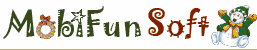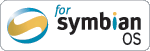Posted on March 19, 2008 by bedobela
 As long as you already have a Symbian Signed account, you can continue signing your applications the way you did until now, but if you don’t, here’s a way to sign applications on the Symbian Signed site without requiring a non-public e-mail address…
As long as you already have a Symbian Signed account, you can continue signing your applications the way you did until now, but if you don’t, here’s a way to sign applications on the Symbian Signed site without requiring a non-public e-mail address…
The software is called GenialSIS
You can read more here.
Find a tutorial here.
Very very detailed tutorial here 🙂 (good job Symbian Web Blog…thanks)
Filed under: N73 Accessories, N73 Freeware, N73 Support | Tagged: 3rd Edition, GenialSIS, N73, Nokia N73, Signing Applications | 17 Comments »
Posted on March 16, 2008 by bedobela
Another application which cannot be called a must have but it is worth a try. Why? Because it is freeee.
So here are the features:
- A ticker which can be placed wherever you want it on your screen
- Ability to show ticker only on standby screen or everywhere
- It automatically adjusts its color to the theme you are using (pretty nice feature by the way…)
- You can write any text you want and this text will appear and jog on the screen when you don’t have new SMS or any notification
- Ability to change the font, size, duration and placement on the screen
- A clock…if you need any.
I don’t use the extra clock because I only use this application on the standby screen and I already have one clock there.
You can download the latest version (0.10.2) from here.
Continue reading →
Filed under: N73 Freeware, N73 Reviews, N73 Software | Tagged: 3rd Edition, N73, Nokia N73, S60 3rd Edition Ticker | Leave a comment »
Posted on March 13, 2008 by bedobela
 Today I tried this software and it seemed pretty interesting to me because I really like it when something is customizable and the one thing we can say about GDesk is that it’s one of the most customizable applications ever.
Today I tried this software and it seemed pretty interesting to me because I really like it when something is customizable and the one thing we can say about GDesk is that it’s one of the most customizable applications ever.
GDesk is a customizable and expendable desktop system. Icons can be placed on the desktop representing applications, page links and plug-ins; these can then be launched by tapping them.
Plug-ins can be added at any time and as required; further plug-in functionality will be provided over time.
You can find out more about this software here
Or download it from here
On the left hand side of this site you will be able to find everything you need to know about this software.
Please do not install it if you don’t have experience with Symbian devices because it can mess up your phone and you will have to reinstall the whole OS again.
Tell me if you have any problems and I’ll help you. If you’re not sure about something just ask before you try. this way you will avoid messing up your phone…
Filed under: N73 Freeware, N73 Reviews, N73 Software, N73 Support | Tagged: 3rd Edition, GDesk 3rd Edition, N73, Nokia N73 | 5 Comments »
Posted on February 16, 2008 by bedobela
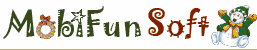
Smart Settings is one of the most promising applications that are to appear in the next few days. For those who have already used it on their S60 2nd Edition Symbian phones, it is probably one of the must have applications. For those who didn’t get to use it yet, it’s one of the biggest discoveries since CorePlayer or rotateMe.
There is a demo unsigned version for developers but you can sign it and try it out until the full version appears. That’s if you trust this application. Well I did and it was worth it. I installed it just today and found out that it can do a lot more things then I expected and found out a very useful feature: Easy lock/unlock.
Continue reading →
Filed under: N73 Freeware, N73 Reviews, N73 Software | Tagged: 3rd Edition, N73, nokia, Nokia N73, Smart Settings | 8 Comments »
Posted on February 7, 2008 by bedobela
My opinion is that a good theme should be simple and easy-to-use. I hate the themes with weird animations and icons that don’t fit in any way to the applications these are associated with, so here are a few themes worth mentioning:
To be honest my favorite theme creator is Taieb.
Continue reading →
Filed under: N73 Software | Tagged: N series, N73, Nokia N73, S60 3rd Edition, S60 3rd Edition Themes, Symbian | 2 Comments »
Posted on February 7, 2008 by bedobela
I was very happy when I got the nGage application first installed but after playing the demos of the available games my enthusiasm wasn’t very high any more.
The games are not as good as I expected, being pretty much the same as the normal sis or sisx games currently available for the Symbian phones, but I observed that the application itself installed some very interesting plugins like openGL and stuff like that so we can hope for great games. I don’t know if the available RAM (Memory) will be enough to play the upcoming games though. Continue reading →
Filed under: N73 Software | Tagged: N series, N73, Ngage, Nokia N73, S60 3rd Edition, Symbian | Leave a comment »
Posted on January 30, 2008 by bedobela
 At last. I’ve been waiting for this for the last few weeks and it has arrived. Unfortunately there was already dark at the time I got it but I made a few pictures of it, so you can see how it actually looks. And it doesn’t look like on the ebay commercial. It looks better 🙂
At last. I’ve been waiting for this for the last few weeks and it has arrived. Unfortunately there was already dark at the time I got it but I made a few pictures of it, so you can see how it actually looks. And it doesn’t look like on the ebay commercial. It looks better 🙂
Here are some images I made but only one sample because after one sample I came to the conclusion that it sucks at making indoor photos but that’s not what it’s made for.
So here are some photos: Continue reading →
Filed under: N73 Accessories, N73 Reviews, N73 Support | Tagged: N series, N73, Nokia N73, S60 3rd Edition, Scope, Symbian | 3 Comments »
Posted on January 29, 2008 by bedobela
The answer to the question: When we will have n-gage installed on it because it already is an n-gage compatible device.
N-gage has been planning to launch the application which will allow us to play more quality games then the ones available now for S60 3rd Edition Phones. The games will be launched at the same time as the N-gage software but we don’t know for sure when. At least not yet. It should be the beginning of 2008,which means that any time now…after they didn’t manage to finish until the end of 2007 as it was announced in the beginning.
The compatible devices are the following:
1. Nokia N73
2. Nokia N81
3. Nokia N82
4. Nokia N95
5. Nokia N95 8 GB
6. Nokia N93i
7. Nokia N93 Continue reading →
Filed under: N73 Reviews, N73 Support | Tagged: N series, N73, Ngage, Nokia N73, S60 3rd Edition, Symbian | 2 Comments »
 As long as you already have a Symbian Signed account, you can continue signing your applications the way you did until now, but if you don’t, here’s a way to sign applications on the Symbian Signed site without requiring a non-public e-mail address…
As long as you already have a Symbian Signed account, you can continue signing your applications the way you did until now, but if you don’t, here’s a way to sign applications on the Symbian Signed site without requiring a non-public e-mail address…